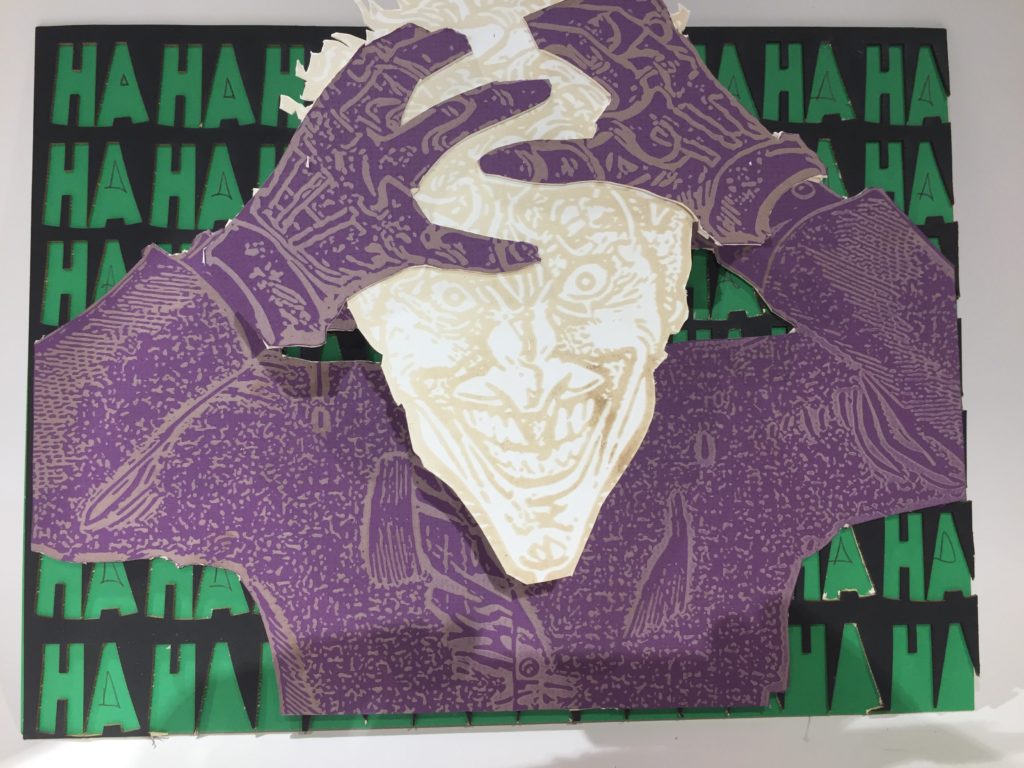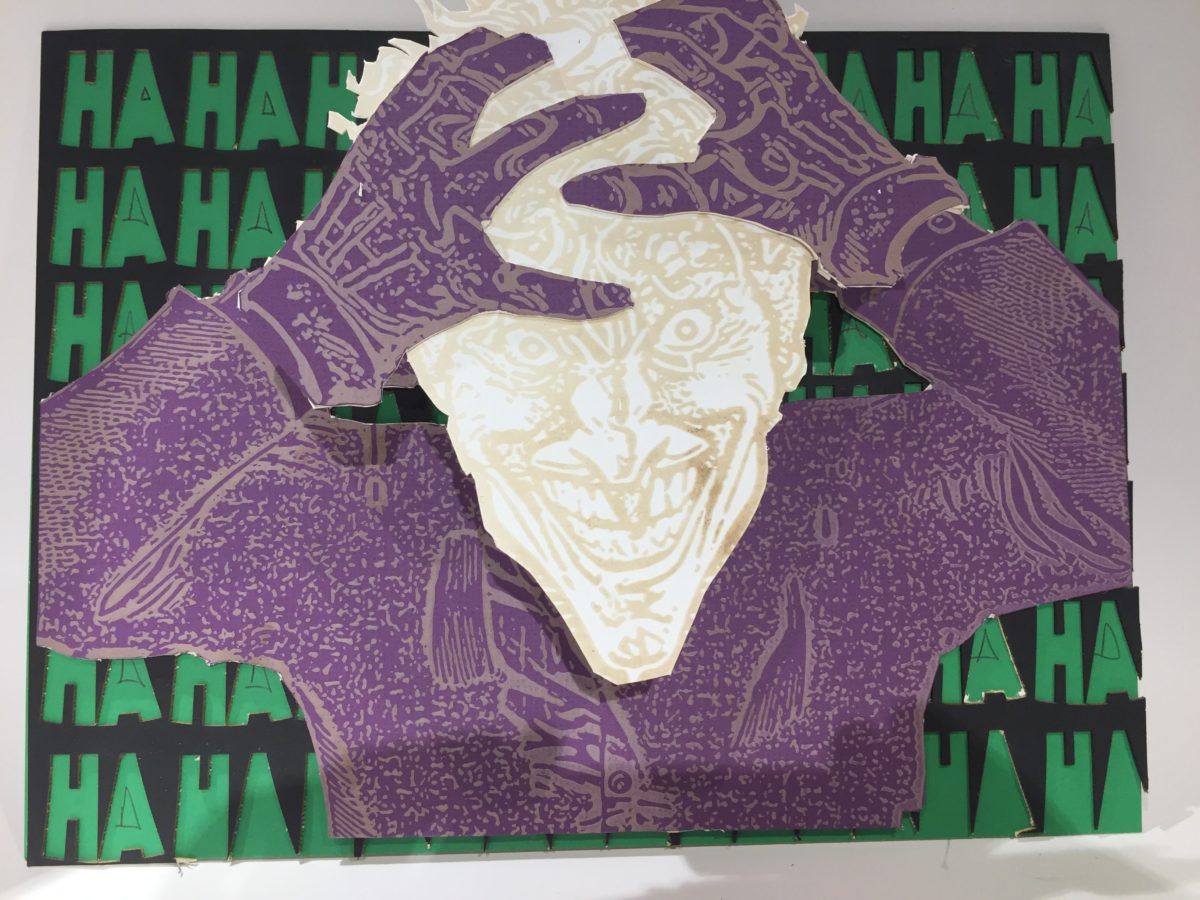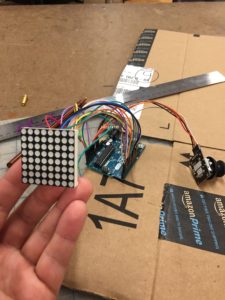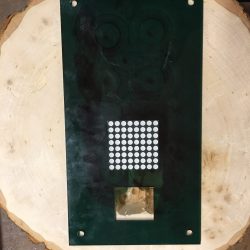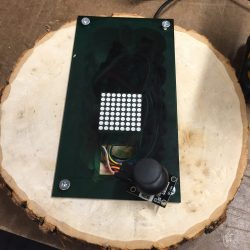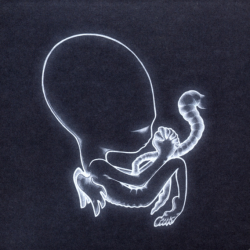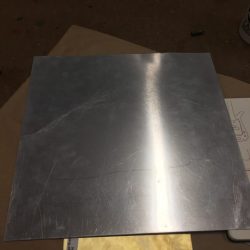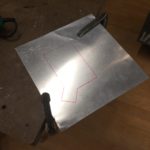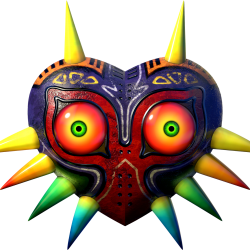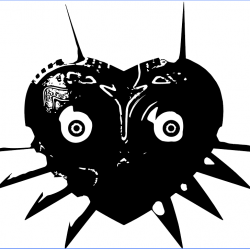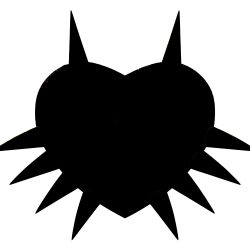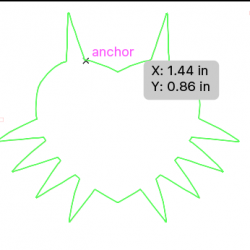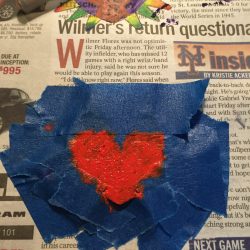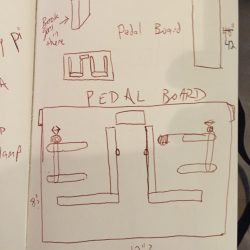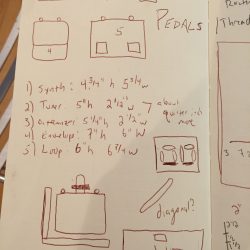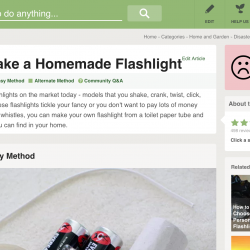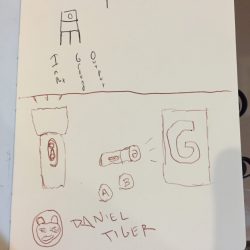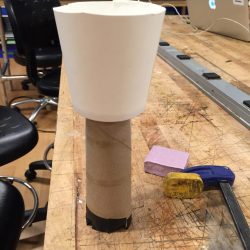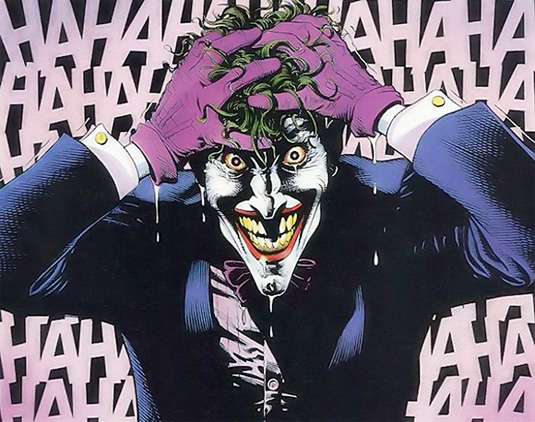
The first idea I had for this project came to me very quickly. Originally, I wanted to get a piece of wood, put two toy soldiers on opposite ends and use DC and Servo motors to have them pass something from the right side to the left. Knowing that would be very difficult in a short span of time, I simplified my idea. I would keep the object going from right to left but make it look like it’s orbiting! Maybe I could make a few planets pop out from the wood and orbit around one another? Nah, still too complex to do in less than a week. The idea of things popping out a bit really stuck with me though, it reminded me of old storybooks, which got me thinking about comic books. I used to be a big Batman nerd and the frame of the Joker laughing from “The Killing Joke” always stuck out in my mind so I figured why not try to do that.
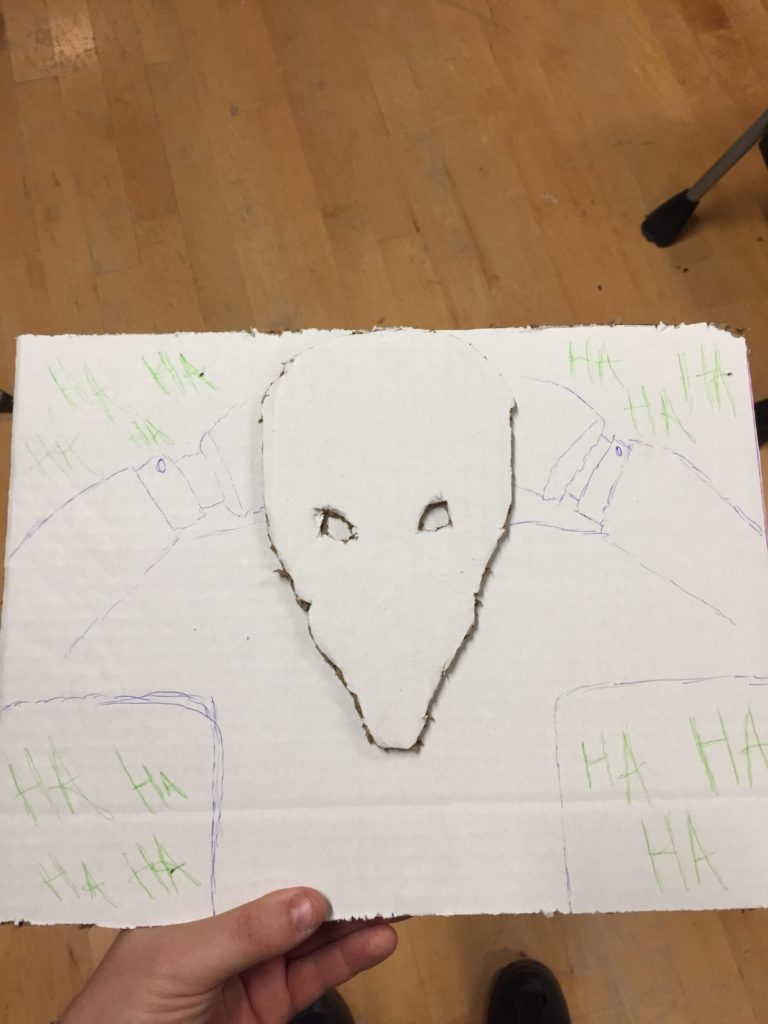
I started by creating a model out of cardboard. I designed the background in illustrator and photoshop. Once I was happy with the background, I hand traced the Joker’s body onto the cardboard. This was just so I could get a reference of how much mat I needed to buy and how big I wanted my canvas to be. After the initial canvas was set I cut out a rough sketch of the Joker’s head on cardboard. I wanted the background to be the famous image but I wanted the project to have some depth hence making a different, slightly larger head. I knew I could take this head and put it on something – likely wood – that would have my motor enclosed in it.
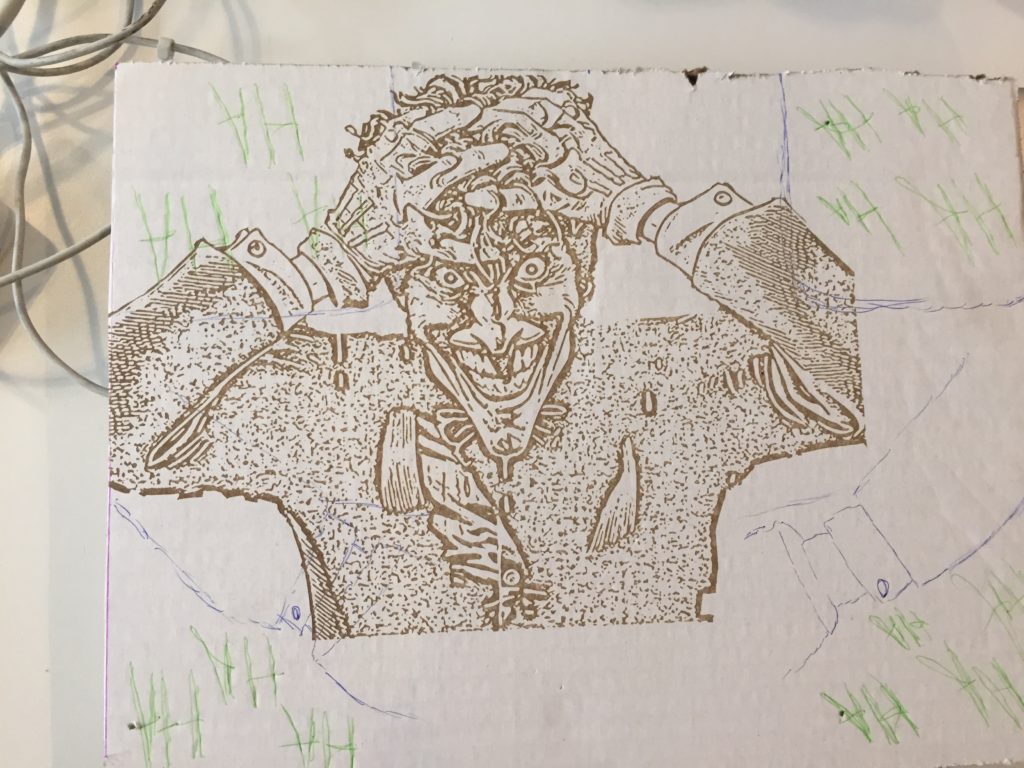
Happy with the dimensions of all my things I made my Joker image on Photoshop/Illustrator which took quite a bit of time. Before I etched that on anything though I needed to decide what I was going to be etching on. I know I wanted to use mat board but how much and what color? I decided to have a green background covered up by a black mat board with the words HA cut out from it repeatedly. I figured this would give me depth and make the HA’s pop a bit more. I knew I had to incorporate the Joker Purple into the project too and that I would either want his face or his gloves to be white. So I went out and bought a bunch of green, purple, white and black mat from Blick.

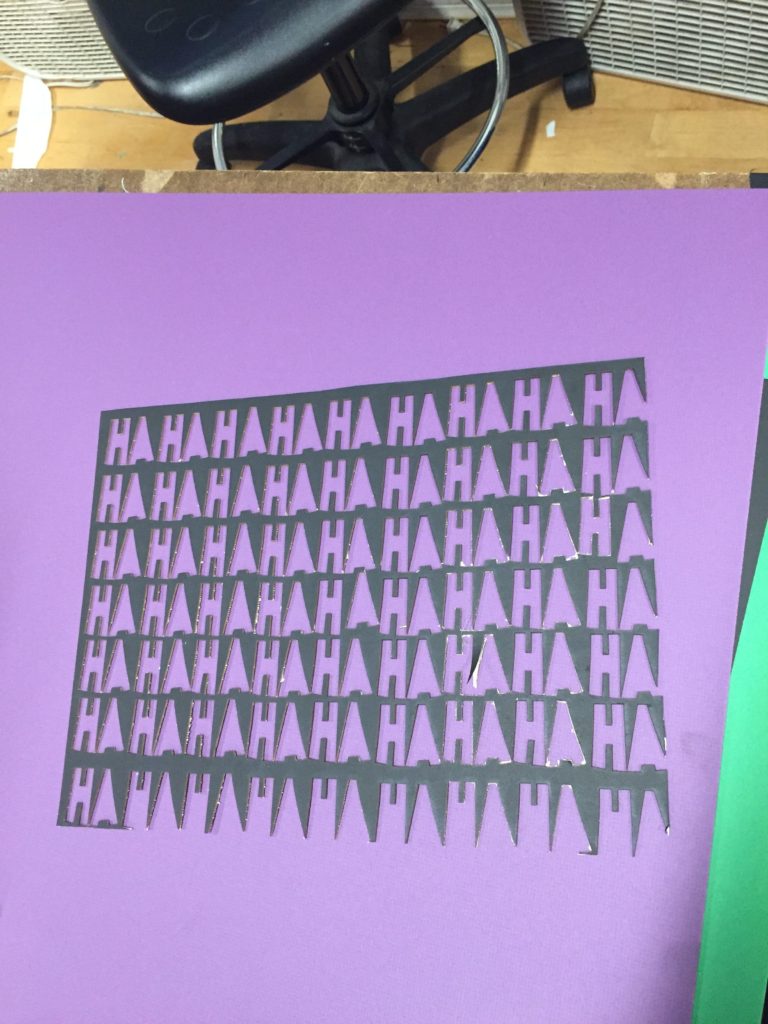
I took my black mat and cut out the HA’s and it came out…ok. I was dumb and didn’t realize that the tiny part of the A’s would fall out because they wouldn’t be attached to anything. Also, because there were so many HA’s spread out over such a large canvas, some cut out very easily where as others were a bit more stubborn. With the HA’s cut out, rather then cut again I thought it would be cool to write in the section that was missing from the A’s myself. I thought by having a more human element, the HA’s would convey a tone closer to that of the Joker’s than a clean and neat one.
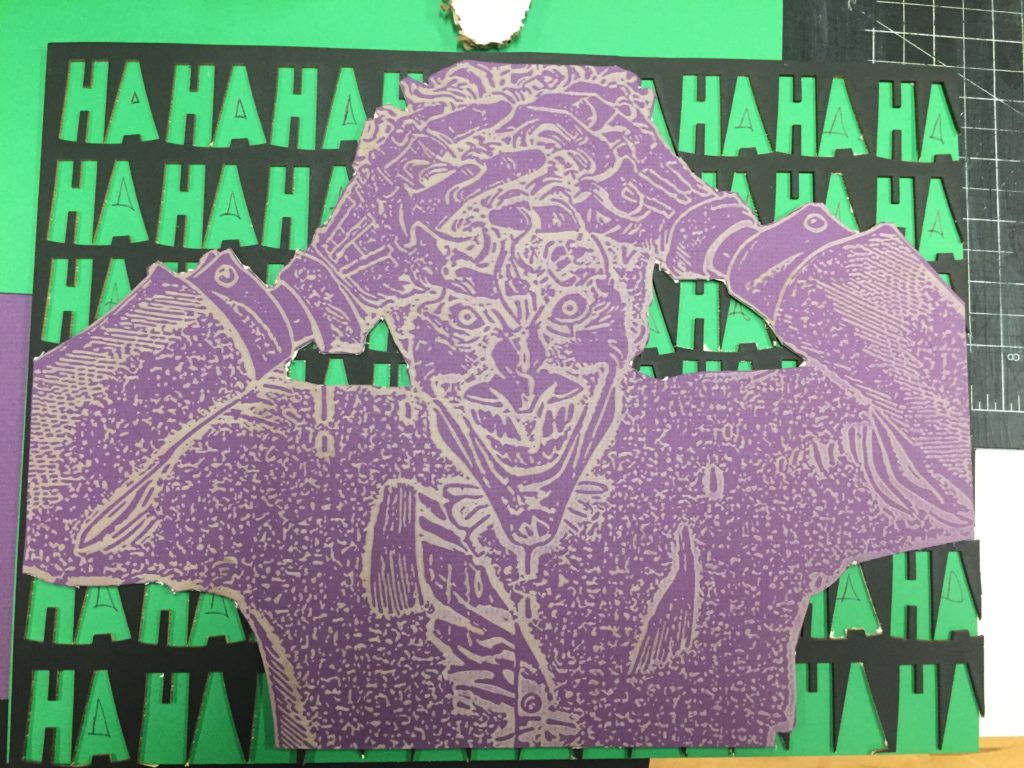
With the background done, I etched the Joker’s body and face for the background. Instead of using the laser to cut this though, I cut it out by hand with a box cutter, which went through the mat really easily and saved me a lot of time; it would’ve taken forever to cut out the joker the way I wanted I think. With the background fully done, all I needed to do now was find something that would let me attach a servo to it and elevate the Joker’s head and make the actual Joker head. I found perfect wood block in the shop and bore a 1” hole into it with the drill press (I measured the servo before hand to make sure the size was correct). I then bore a 0.5” hole into the side so that I could run my wire through it. Originally I was going to drill my servo into the block of wood but there was no need as the servo fit snuggly into the hole.

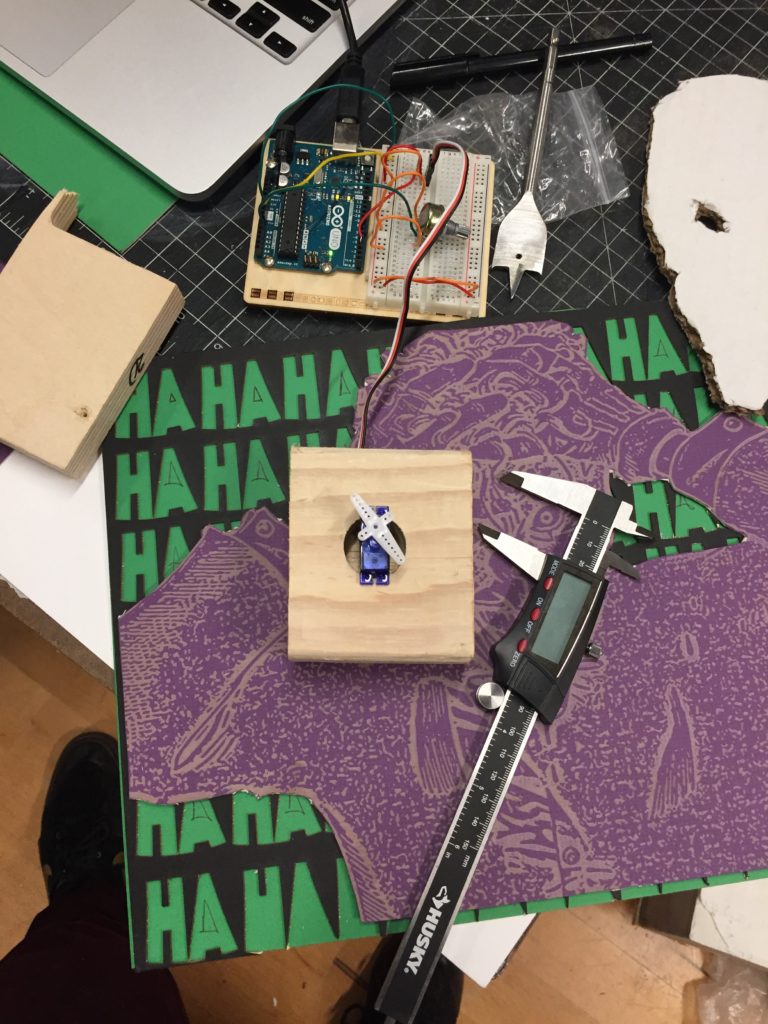
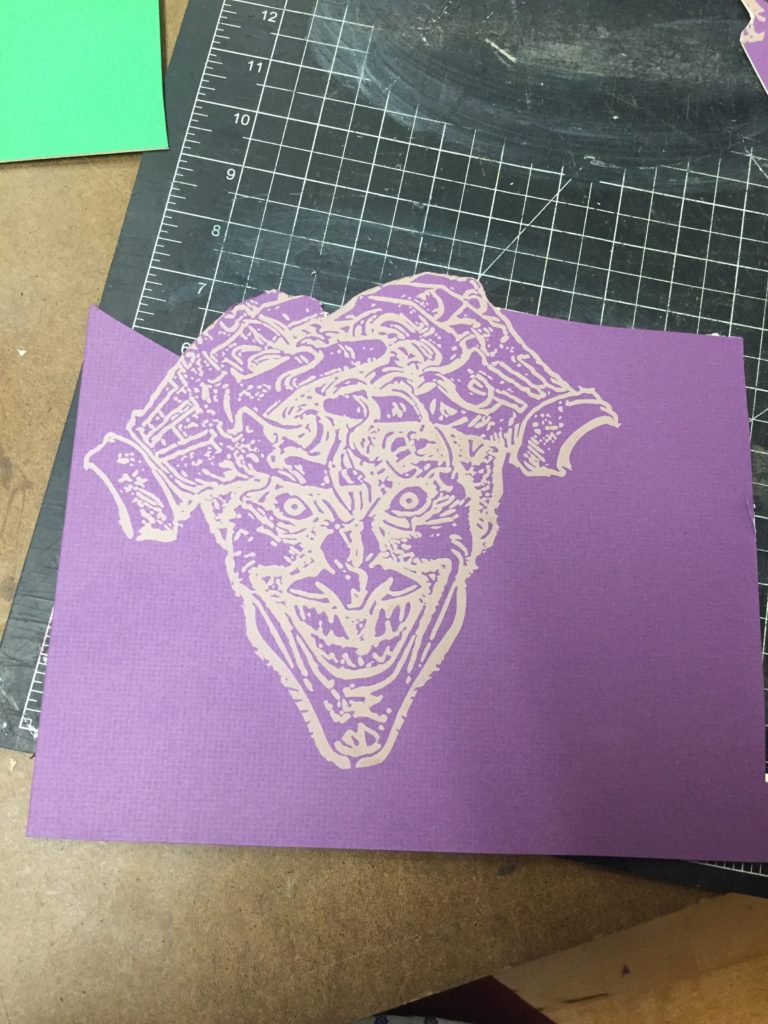
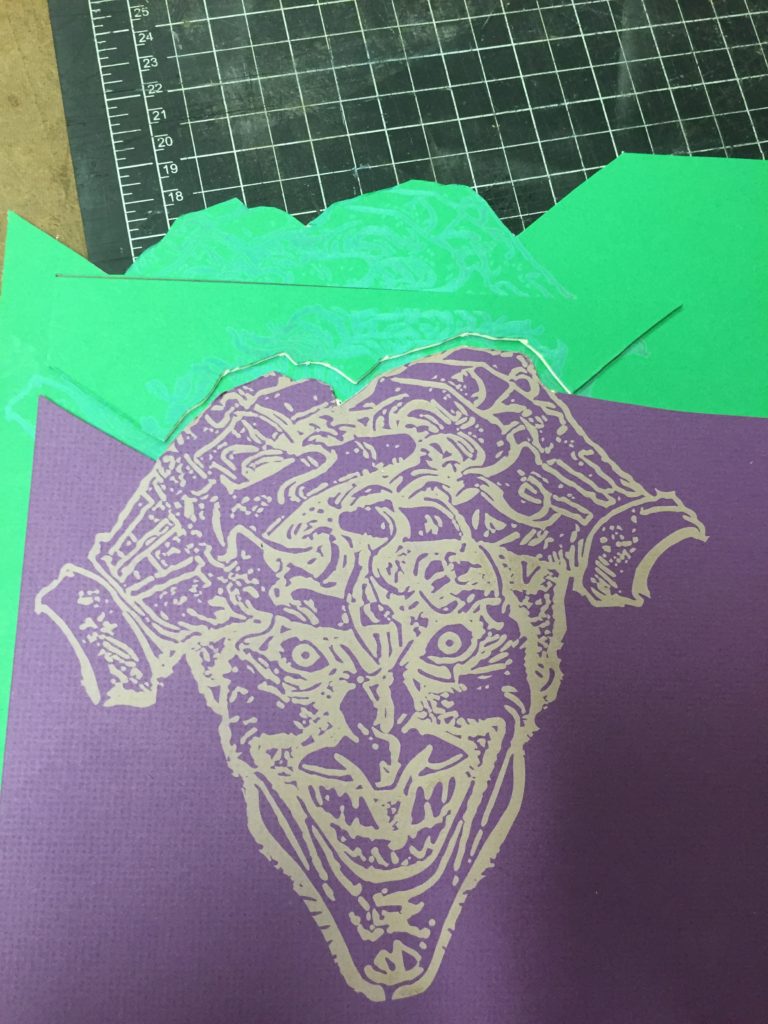
I measured out a proper size for the Joker’s head and etched it in purple and green mat. I wanted to cut out the hair from the green mat and cut out the space where it would go in the purple but when I tried to do it by hand it was super sloppy and didn’t look too great. By this point in the project, I hadn’t used the white mat at all and I was curious to see what the etch would look like on it. What came out was sort of glossy and had a nice…sheen to it I guess you could say. I figured I could take the purple gloves from the purple mat, cut them out and glue them to the white head to continue to add depth and when I tried it I was really pleased with the result.

With all the different components now made, all that remained was figuring out positioning for the wood block. I glued one of the plastic detachable servo motor pieces to the point on the Joker’s head that I wanted it to pivot from and attached it to the servo. I moved the block to a place where I was happy with and glued it with wood glue to that spot. There was so much surface area to cover with glue so I knew that the slightly heavy block wouldn’t be going anywhere.
Once the glue was set, I programmed the servo and gave it a test run and it turned out really well!